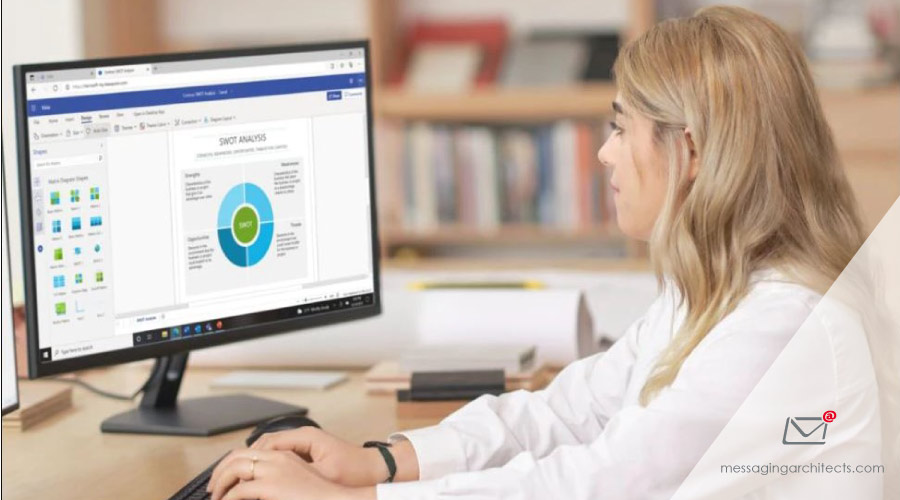Organize Your Business with Microsoft Visio
What is Microsoft Visio? Part of the Microsoft Office family, Visio enables users to create professional looking diagrams and charts. Launched in 1992 and acquired by Microsoft in 2000, Microsoft Visio now comes with all commercial versions of Microsoft 365. Other subscription and purchase options apply to both web app and desktop versions of the product. Visio pros and first-time users alike tap Visio to create flowcharts, organization charts, floor plans, network diagrams, UML diagrams, and mind maps. Business users find it essential for process mapping and visual collaboration. Some versions of Visio also incorporate data visualization connections to Excel