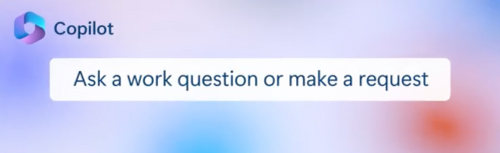Cloud migration marks a significant step for any organization looking to improve efficiency, scalability, and innovation. However, the journey does not end at “go live.” Post-migration challenges can hinder progress. Consider these important tips for life after a cloud migration: your guide to a long-term plan.
Transitioning to the cloud makes good business sense. For instance, moving to Microsoft 365 and a Teams environment turbo-charges collaboration. And the cloud delivers essential flexibility and scalability to quickly accommodate fluctuations in demand.
However, the cloud involves a completely new operating environment, with significant changes for both end users and IT personnel. Cloud configuration can prove tricky, and new security and privacy challenges require robust data protection protocols. Poorly optimized applications lead to performance issues, and unexpected costs can creep in.
In addition to your migration blueprint, consider these important tips for ongoing success in the cloud.
Remember the Humans
No matter how slick the new system is, if users hate it and IT personnel lack the necessary skills to maintain it, the migration will fail. Keep in mind that moving to the cloud often requires new skills at several different levels.
Provide ongoing training to empower end users to adapt to new tools and processes. In addition, remember that cloud migration represents a business transformation in addition to a technical endeavor. Successful change management will involve engaging stakeholders throughout the process and securing executive champions.

Technicians will also require upskilling to properly configure and maintain cloud-based systems. Invest in training and certification programs for your IT team. If necessary, consider hiring cloud specialists or partnering with managed services providers to fill in any skill gaps.
Data Security and Compliance
Security in the cloud involves a shared responsibility between the organization and cloud providers. Applications such as Microsoft 365 will prove relatively insecure out of the box. Thus, the customer must configure the system properly. Otherwise, they risk data or financial loss when individuals from anywhere in the world attempt to access accounts and services.
For instance, by default, personal computers accessing systems and data in Microsoft 365 have the same rights as corporate assets. Yet, they are not subject to the same security patching and updates. This opens the possibility for dangerous vulnerabilities.
Likewise, operating in the cloud can result in regulatory compliance concerns. Take time to carefully review and update security policies and practices to accommodate compliance requirements specific to your industry. This may include upgrading to a Microsoft subscription that includes compliance and data governance tools.
For example, users will have the ability by default to hard delete items before they are backed up, running counter to legal hold or other eDiscovery requirements. Check to see if your organization is licensed for data preservation and retention and take advantage of Microsoft tools for document classification. This will help security teams monitor sensitive data.
Continually Monitor and Optimize
Hopefully, the migration team performed extensive testing before go live to make sure workloads and applications operate as expected. However, keep in mind that cloud migration must be an ongoing process rather than a one-time event. Continually monitor performance, availability, and reliability of cloud resources, making changes as necessary.
This includes proactively monitoring resource utilization to inform planning for future growth or scalability needs. It also involves gathering user feedback, as well as keeping an eye on emerging technologies. Operating in the cloud provides a dynamic environment that lends itself to continuous improvement.
Effective Cost Management
When operating in the cloud, organizations can experience unexpected costs due to misjudging capacity needs or inefficiently utilizing resources. Additionally, operating on a pay-as-you-go basis can lead to budget uncertainty. Companies may end up paying for underutilized resources or facing hidden fees.
Carefully review vendor contracts, negotiating to ensure you are getting the best value. Then monitor usage carefully to avoid unexpected costs. Cloud providers may provide budgeting tools, as well as auto-scaling features that adjust automatically based on real-time demand.

Disaster Recovery Planning
Migrating to the cloud will require updating your business continuity plan to accommodate the new environment. This should include regular backups and clear procedures for incident response and recovery.
Confident Cloud Migration: Your Guide to a Long-term Plan
Successfully migrating to the cloud requires an ongoing process of adaptation and improvement. By anticipating common post-migration challenges and implementing proactive strategies, you can reap the full benefits of the cloud while minimizing disruptions.
Partnering with the cloud migration experts at Messaging Architects not only ensures a smooth migration process but also the guidance and tools necessary for ongoing success.