Storing large volumes of data in primary storage opens the door to a host of problems, from high costs to decreased system performance and security vulnerabilities. The solution lies in data archives. However, companies need to approach data archival planning and implementation carefully.
In short, data archival involves transferring inactive data to a separate storage system for long-term retention. This process offers several key benefits. For instance, it supports regulatory compliance by ensuring proper data retention. It also reduces the burden of excessive data, helping critical applications and processes run more smoothly.
To achieve best results, however, the archival process takes careful planning. The following best practices will help.
Start with a Comprehensive Data Assessment
Before you start archiving data, you need to know what data you have and establish its value to the organization. This entails conducting a thorough inventory of data across the enterprise to determine what data needs to be archived.
Identify and document data sources and formats. Keep in mind that these sources can include not only databases and emails, but also system logs, social media, data generated by IoT devices and industrial equipment, data collected from websites, and more.
Next, evaluate the data to ascertain the value and importance of various data sets to the organization. Also analyze data usage patterns to understand how frequently the data is accessed and by whom.
Finally, identify any legal and regulatory requirements that apply to your organization. This will guide retention policies.
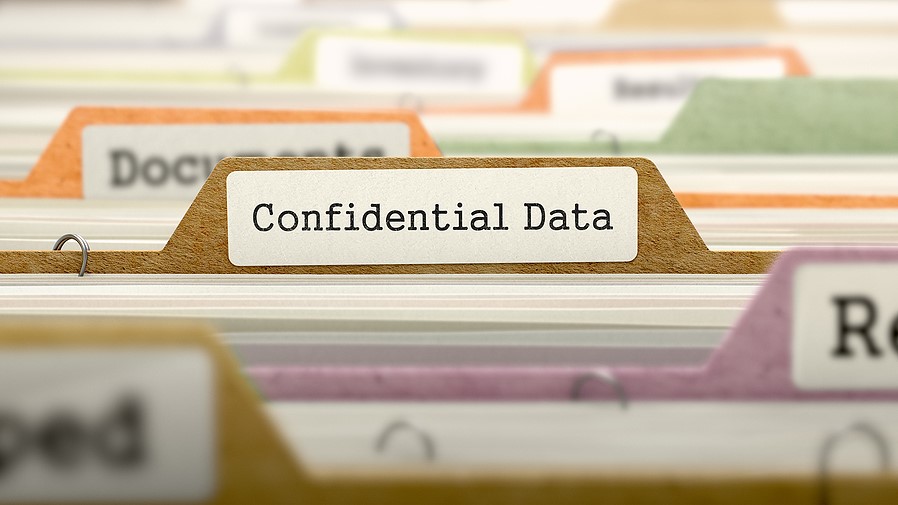
Classify Data
Once you have identified your data, apply data labels to classify the data according to its sensitivity, importance, and access requirements. This will help the organization to determine what data to archive and what data should remain in active storage.
For example, data classified as critical to business operations must remain easily accessible. On the other hand, non-essential data can be archived with minimal access requirements. Additionally, data classified as sensitive or regulated will require special handling.
Define Data Retention Policies
Data retention policies determine how long certain types of data must be kept before being archived or deleted. Retention policies must take into account regulatory requirements, data sensitivity, and business needs.
For instance, HIPAA requires that organizations retain certain types of data for six years. The Sarbanes-Oxley Act (SOX), on the other hand, maintains retention of audit records for a minimum of seven years.

Select an Archival Solution that Meets Business Needs
Organizations can choose among many archival solutions. When evaluating the various options, consider factors like scalability, security, cost, and performance. Also, ensure that the archival solution you choose integrates seamlessly with your existing systems. Keep in mind that cloud-based storage offers scalable and cost-effective solutions for data retention over the long haul.
A note of caution: Be wary of using backups as an archiving solution. In the first place, backup utilities generally do not provide the ability to purge data based on retention policies. They also typically require manual intervention to make data accessible. And they provide very limited capabilities for searching.
Use Automation
To ensure consistency and reduce the risk of human error, incorporate automation into the archiving process. For instance, automated workflows can help with identifying and classifying data that needs to be archived. Likewise, automated retention policies ensure regulatory compliance by initiating archival or deletion of certain data according to mandated schedules.
Implement Robust Security Measures
To maintain data integrity, ensure compliance, and protect sensitive data, you must take steps to protect archived data. This involves encrypting data both during the transfer process and in storage to prevent unauthorized access. It also includes implementing strict access controls.
To ensure ongoing data security, continually monitor the archival system for threats. Additionally, conduct regular security audits to highlight and address any system vulnerabilities.
Plan for Data Retrieval
Effective data archival involves planning not just for the removal of data to the archiving system but also for efficient retrieval of archived data when necessary. Look for an archival solution that provides easy and efficient data retrieval. This will include implementing search and indexing capabilities that allow users to quickly locate and recover data.
Regularly Review and Update
Privacy laws and industry regulations change. Likewise, the data environment in the organization evolves as business practices and priorities change. Thus, you must monitor and review your data archival strategy regularly to ensure that it continues to meet business needs.
Conduct regular audits to evaluate the performance of your solution and identify any issues to address. This may include security gaps or new types of data that require special attention. You will also need to review retention policies and archival processes to maintain alignment with organizational needs and regulatory requirements.
Optimize Data Archival Planning and Implementation with Expert Guidance
The data experts at Messaging Architects understand the importance of archiving as a key component of effective data management. They will help you determine, for example, which archiving strategy will best fit your needs. They can then assist you with implementing effective retention strategies, and they have the tools and expertise to ensure a smooth data migration.







