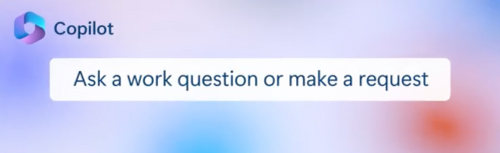A botched email migration means Monday morning chaos. Users log in, only to realize half their emails have disappeared, they cannot locate important information, or they struggle to complete ordinary tasks. Worse, they find the system inaccessible. Common email migration mistakes mean downtime, data loss, and frustrated users.
With careful planning, however, this scene never needs to play out. When organizations ask the right questions, choose their tools and process wisely, and communicate effectively, migrations run smoothly. Consider the following common mistakes many organizations make when migrating to a new email system, along with tips on how to avoid making the same mistakes.
1. Neglecting to Ask the Right Questions
Remember the adage “if you fail to plan, you plan to fail”? That absolutely holds true with email migrations. Planning involves gathering the right information up front and asking the important questions. Some critical questions to ask include:
- What information needs to be moved to the new system, and what information should be deleted or moved to an archive? For instance, information to migrate will include more than email accounts. It will also include contacts, calendars, distribution lists, shared mailboxes, folder structures, settings, and permissions.
Inactive accounts may move to an archive, while outdated or redundant content may be deleted. Removing or archiving certain data will reduce both the amount of data to transfer and the number of licenses to purchase. When making these decisions, be sure to accommodate regulatory requirements for retention.

- How many mailboxes need to move, and how much data do they include? This will set expectations about how long the migration will take and how much it will cost. Unusually large inboxes or particularly sensitive data may require special handling.
- What workflows and customizations does the new system need to accommodate? If users cannot complete their work quickly and efficiently from the start, the migration risks failing.
- What time and which resources will the migration require? Failure to include the right people on the migration team reduces the chances of success. In addition to experienced IT staff, the team should include stakeholders from key areas affected by the migration. This will help ensure that the process takes critical factors into account.
- How will the migration affect end users? For example, should users expect downtime? Will they require additional training to navigate the new system effectively?
- How can we use this migration to improve information governance and data security? An email migration presents the perfect opportunity to assess and adjust data security controls. For example, organizations might review and update access controls, upgrade encryption, and implement MFA. They should also update email policies.
2. Using the Wrong Migration Methods and Tools
Organizations have a variety of migration tools and methods available to them. For instance, when migrating to Microsoft 365, they can choose a DIY approach, use Microsoft’s native migration tool, or go with a third-party migration solution.
The amount of data to migrate and the complexity of the email environment will determine the solution to use. DIY solutions and Microsoft’s migration tool may work for small, basic migrations. However, for more complex migrations or companies that cannot afford downtime, a third-party solution will provide the best results.
Keep in mind that successful email migrations require a certain skillset. This includes knowledge of both the old system and the target system, as well as in-depth understanding of migration tools and best practices. Most organizations find that partnering with email migration experts helps to ensure a positive, successful migration experience.

3. Forgetting that End Users Determine Success or Failure
Email affects everyone in the organization, from executives to interns. Keeping end users and stakeholders informed and engaged throughout reduces surprises and ensures a smooth transition. Provide formal training and just-in-time hints regarding new features and workflow changes. Additionally, establish a simple process for reporting issues.
4. Skimping on Post-migration Tasks
Go live does not mean the end of the migration process. Carefully monitor and evaluate the performance of the new system, as well as user adoption. Validate the migration to check for data loss, errors, and compatibility issues. And verify that data, features, and settings have migrated correctly.
In addition, use this opportunity to optimize the new system. Regularly review and update policies and permissions to adapt to changing needs and be sure to install security patches quickly. Companies using Microsoft 365 can leverage the available analytics and reporting tools to gain insights into performance and usage.
Partner with Experts to Avoid Email Migration Mistakes
Working with experienced migration experts helps companies avoid migration mistakes and ensure that go-live goes off without a hitch. The migration consultants at Messaging Architects have completed hundreds of successful email migrations. With proven tools and deep expertise, they specialize in pain-free email migrations.