Are you using email to market your business? If so, you’re far from alone. According to Forbes, 81 percent of companies have incorporated email into their marketing strategies. However, to get the most out of email marketing, you need to be seen. This means ensuring your emails reach the inbox of your target audience.
That’s where SPF records come in.
SPF, also called Sender Policy Framework, records are used to authenticate which email addresses are allowed to send messages through your domain. This validation can ensure that your marketing emails reach customers’ inbox, rather than being dumped into spam folders or rejected by the receiving system.
Let’s take a look at why SPF records are important. Also, you’ll find out how SPF records work and how to set them up properly.
Benefits of SPF Authentication
When marketing, the goal of SPF authentication is to protect your clients from bad actors sending emails pretending to be you. SPF also ensures that your emails reach the inbox of the people you want to educate about your products and services.
When you implement an SPF record correctly, it makes your emails more deliverable. The more deliverable emails are, the less likely they will be to end up in a spam folder.
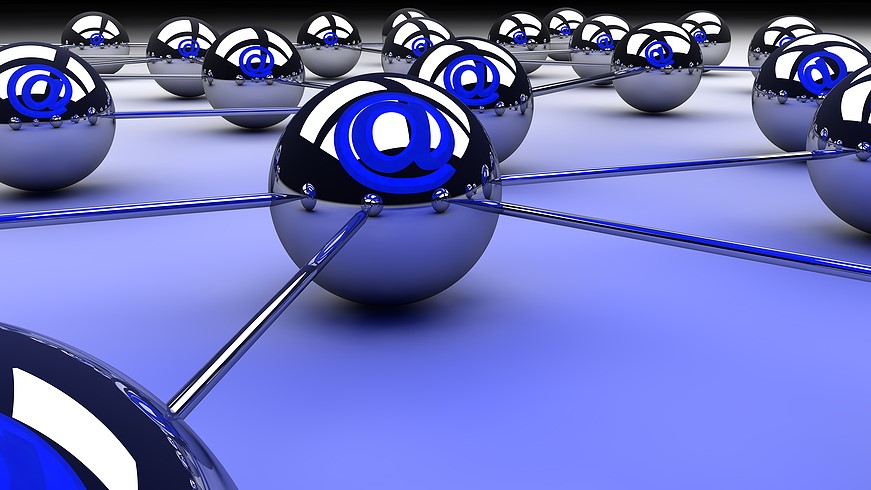
Also, SPF authentication protects you from scammers. Setting up SPF records keeps your domain from being spoofed and used in phishing schemes.
If someone tries to send a message from an unauthorized email address, it will be flagged and blocked by the recipient’s server. As a result, your company’s domain reputation will remain intact.
On the other hand, if fraudulent activity is associated with your domain, email servers can identify your address as spam. Your domain may get blocked all together. An SPF record can prevent this by validating that your emails are legitimate.
How SPF Records Work
SPF records are designed to validate that a specific email address is authorized to send messages from a domain. When an email reaches a server, it will check for an SPF record to verify that the address is associated with the domain it came from.
If an email cannot be confirmed, a server may deem it suspicious and reject delivery. This is good if someone tries to use your domain for scams. However, it can also limit the reach of your legitimate email marketing.
How to Create an SPF Record
Creating an SPF record is important for ensuring your emails reach the inbox of your marketing targets. The first step is to identify the IP addresses of every email that sends messages from your domain. You can find this information in the headers of any email sent on your account.
Next, make a list of all the email and IP addresses. Be sure that you don’t forget any emails because if you do, the SPF record will be incomplete. Don’t forget to include services you use such as Mailchimp or other services that are authorized to send mail on your behalf and with your domain name.

Once you have all of the information, use an SPF generation tool to create a record for your domain. During this process, you can also define how unapproved email addresses should be handled.
For example, unauthorized emails can trigger a server to give a hard or soft failure. An invalid email address can also get rejected entirely.
Publishing an SPF Record
After you’ve created a complete SPF record, it’s time to publish it to the Domain Name System (DNS) for your company’s domain name. To do this, log into the account for your DNS provider, find the settings for your domain, and add the new record you created.
Get Expert Help to Create Your SPF Record
Creating an SPF record correctly can be tricky. Ensuring your emails reach the inbox of your mailing list depends on getting it right. The email delivery experts at Messaging Architects can help. Work with our seasoned team to create effective SPF records that will protect your domain’s reputation and boost email delivery.







