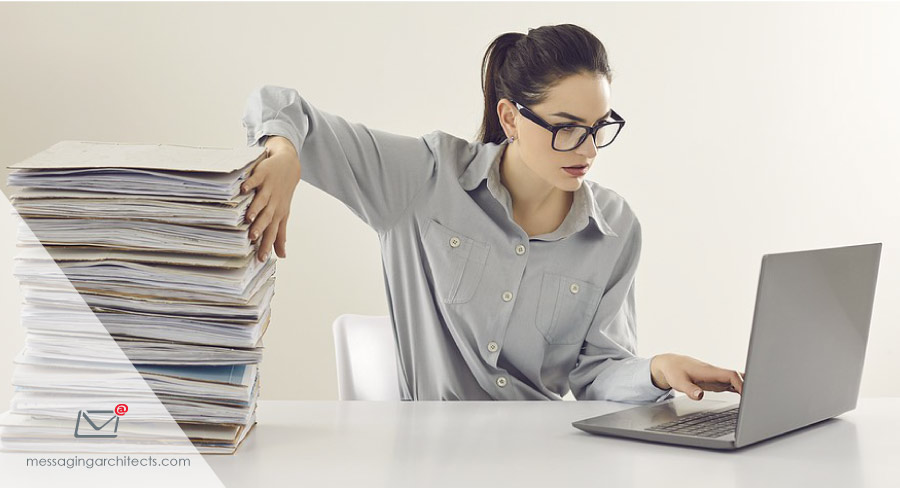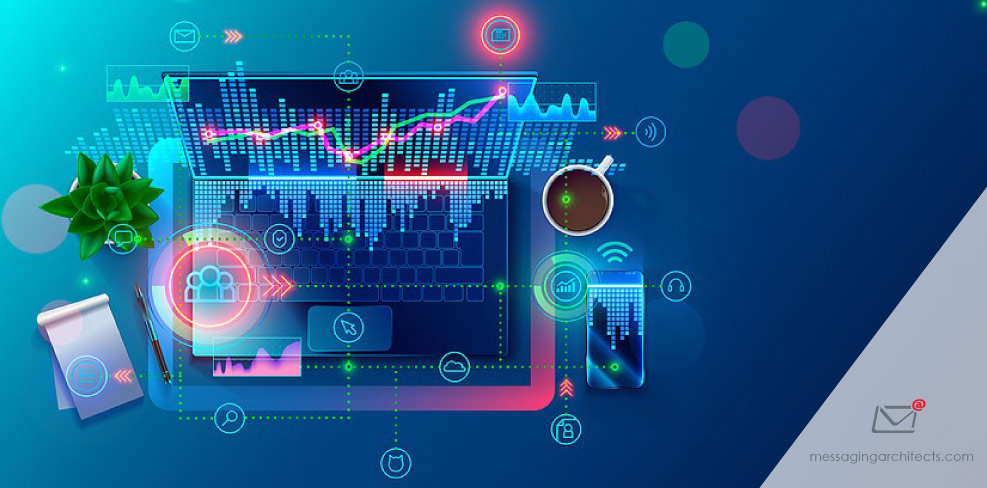For decades, organizations have chased the holy grail of a paperless office. Proponents of the idea promised reduced environmental impact and greater productivity. And yet, for a time, corporate paper consumption actually increased. However, advances in information technology in recent years have delivered on the productivity promises of a paperless office.
Examples of paper-saving technologies that also improve productivity include cloud-based document storage systems, increasingly powerful mobile devices, feature-rich scanners, eSignature services and more. Implementing these technologies can improve workflows, decrease inefficiencies, and increase employee satisfaction.
Consider several ways that wise use of information technology can save time while saving the planet.
Improved File Organization and Searching
Businesses that rely on paper filing systems lose thousands of dollars in worker productivity each year. In fact, a recent survey found that knowledge workers spend roughly 4.5 hours each week looking for documents. Add to that the time workers waste re-creating documents that they cannot locate.
On the other hand, with digital document management, workers can find needed information in moments. For instance, accounting personnel can quickly locate details about an invoice in question. And engineers can consult a technical manual via their tablets instead of searching for the paper manual.

Real-time Collaboration
Collaboration forms an essential component of productivity. The paperless office improves the ability of colleagues to share knowledge and collaborate seamlessly. For instance, with Microsoft Teams, team members can easily share and co-author documents in real time, even across distance.
Additionally, with messaging built into the workspace, co-workers ask and answer questions without leaving the work at hand. And with apps like Microsoft OneNote, they can take meeting notes electronically instead of scribbling on paper. This allows for easy organization, searching and even sharing across platforms.
Increased Mobility and Flexibility
With powerful laptops, tablets and smartphones, professionals approach work with an electronic-first mindset. Instead of wasting time printing agendas and reference documents for a meeting, for example, meeting organizers share electronic copies of necessary documents. Attendees take notes on their mobile devices, without the need to type minutes after the fact.
Mobile devices and remote access also introduce substantial flexibility. With paperless bookkeeping, for instance, accounting software handles calculations and report preparation, saving time and reducing error. Additionally, when businesses can securely store financial information in the cloud, they gain the option to use remote accountants.
Reduced Busywork with Automation
Busywork eats up hours, taking time from more important tasks. For example, ImageOne estimates that one quarter of help desk calls involve office printer problems. When offices reduce their dependence on paper workflows, they save time and frustration. Automation takes that one step further.
For example, the United States legally accepts eSignatures for important documents. Instead of printing documents to be signed and rescanned, parties to an agreement can quickly sign documents electronically. Additionally, calendar apps allow for easy scheduling of repeated meetings, and organizers can attach related documents electronically to the meeting invitation.

Improved Security and Compliance
With constantly evolving regulatory constraints, businesses allocate substantial time and effort to securing information and achieving compliance. The paperless office makes that process much easier and reduces the chance for human error.
With digital document management, for instance, organizations maintain an audit trail indicating who has viewed and edited documents in question. Administrators can place password protection on restricted information. And when businesses store information in the cloud, they protect those documents from loss in the case of fire or other incident in the office.
Getting the Most Out of Your Paperless Office Investment
Implementing a paperless office takes preparation and planning, as well as some investment in updated tools. However, the gains in productivity provide a significant return on that investment.
The information technology experts at Messaging Architects will help you design the right approach for your business. Using deep experience in information governance, cloud technology and regulatory compliance we will help you organize your data and workflows for maximum benefit.