What is Microsoft Visio?
Part of the Microsoft Office family, Visio enables users to create professional looking diagrams and charts. Launched in 1992 and acquired by Microsoft in 2000, Microsoft Visio now comes with all commercial versions of Microsoft 365. Other subscription and purchase options apply to both web app and desktop versions of the product.
Visio pros and first-time users alike tap Visio to create flowcharts, organization charts, floor plans, network diagrams, UML diagrams, and mind maps. Business users find it essential for process mapping and visual collaboration. Some versions of Visio also incorporate data visualization connections to Excel data and enable users to insert Visio diagrams into Power BI dashboards.
Communicate More Powerfully with Visio
To communicate business information in a compelling and easily understood way, you need more than numbers and text. Visio enables business leaders to present information in graphic diagrams and charts that others understand visually.
They create diagrams from hundreds of pre-defined Visio templates, including, flowcharts, floorplans, and network diagrams. A user-friendly interface lets them add shapes, text, and pictures and connect them to show relationships in the data.
Formatting options, such as styles, fills, and effects add flair. And themes, variants, and backgrounds give diagrams a polished look. Users even connect data in their diagrams from other sources, like Excel, Access, or SharePoint.
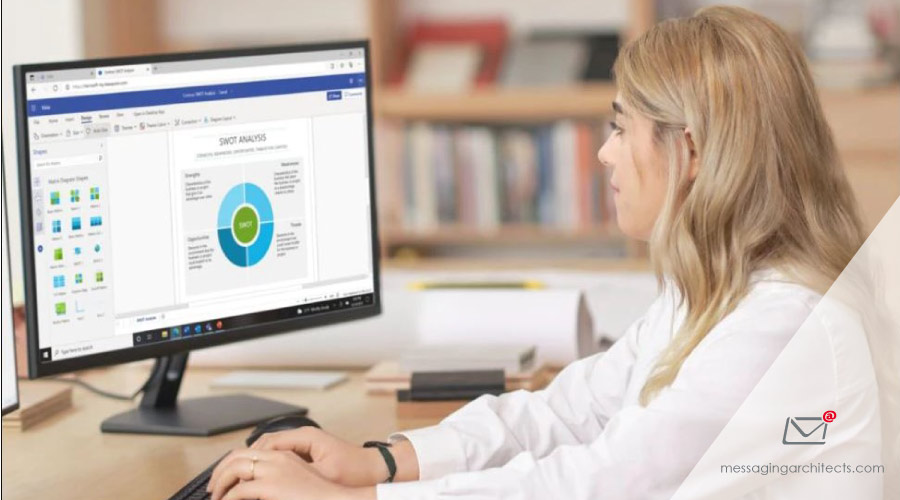
With Visio on your PC or mobile device, you can:
- Organize complex ideas visually.
- Access hundreds of templates, including flowcharts, timelines, floor plans, and others to get started quickly.
- Add and connect shapes, text, and pictures to show relationships in the data.
- Give diagrams a professional look with styles, effects, themes, and backgrounds.
- Create dynamic diagrams and link to data from Excel, Access, or SharePoint.
- Save diagrams to the cloud and share them with others through a browser, even with people who don’t have Visio installed.
- View drawings on mobile devices.
Visio in Microsoft 365
Last year, Microsoft incorporated a core version of Visio into Microsoft 365. That makes Visio accessible to everyone who has an Office 365 or Microsoft 365 commercial subscription without an additional fee.
Visio in Microsoft 365 brings the core Visio capabilities to Microsoft 365 (business versions) and helps office workers also create flowcharts, as well as basic network diagrams, Venn diagrams, block diagrams, and business matrices.
They easily build new diagrams and save current ones in Microsoft Teams and add their Visio diagram as a tab in a Teams channel or chat. Comments enable collaboration and @mentions grab team members’ attention.
What Can I do with Visio?
Microsoft Visio facilitates the creation of professional looking diagrams, charts, floor plans, and other visual representations of organizational information, processes, and plans. Templates are easily accessible to build these and other types of diagrams:
- Flowcharts bring ideas to life with basic shapes, stencils, and templates that turn information into effective workflows and processes.
- Basic network diagrams simplify the system design process and illustrate how devices and networks all work together.
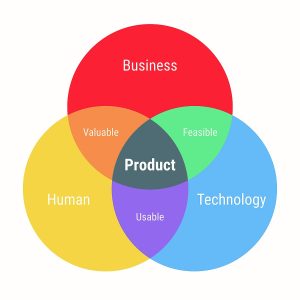 Business matrices show relationships between concepts with 2×2 or 3×3 matrices. Common applications include SWOT analysis, Ansoff matrix, BCG matrix, and quadrant analysis diagrams.
Business matrices show relationships between concepts with 2×2 or 3×3 matrices. Common applications include SWOT analysis, Ansoff matrix, BCG matrix, and quadrant analysis diagrams.- Venn diagrams illustrate and explain the logical relationships, similarities, and differences between sets or groups of objects using vibrant, overlapping circles.
- Block diagrams help to visualize, and improve systems, processes, and feedback loops.
Enterprise-grade Security and Privacy in Microsoft Visio
Visio shares many of the same information governance and security features as Microsoft 365 apps. For example, Information Rights Management (IRM), is included to provide persistent production of diagram files while users collaborate.
Great Visio Reviews
Expert reviewers at TechRadar rate Visio with four out of five stars saying, “Microsoft Visio isn’t the cheapest visualization software available, but the features it offers are up there with the best in the world.”
Positives listed include:
- Comprehensive template library
- Great integrations with other Microsoft products
Negatives:
- No live chat or phone support
- Prices a little higher than competing products
They add, “Visio is a powerful diagramming and flowchart creation program that’s up there with the most popular in the world.”
Even a quick look reveals why business leaders and marketers around the world prefer Visio. It delivers great tools and offers a user-friendly interface at an affordable price.
“Microsoft Visio has developed a reputation as one of the best diagramming and visualization programs in the world, and for good reason. It comes with an impressive range of tools, great collaboration features, and different payment options.”

Harness the Power of Microsoft Visio
Microsoft Visio represents just one of the many ways that Microsoft productivity tools work to improve communication, collaboration, and business outcomes. To more fully harness of the power of Microsoft products, ask the Microsoft experts at Messaging Architects about migrating to Microsoft 365.







