Organizations depend on data to drive business strategy. However, to make informed decisions, data users need the ability to find and access the right information. Additionally, administrators require detailed understanding of sensitive data throughout the organization. Improved data visibility with Microsoft 365 Purview automates the process of classifying and discovering data.
By combining the features of Azure Purview and Microsoft 365 Compliance, the new Microsoft Purview provides powerful tools for information governance. No matter where your data lives, Purview delivers the tools to find and protect that data, achieve compliance and capitalize on valuable data assets.
Classify Data for Sensitivity or Retention
Data classification forms the foundation for improving data visibility with Microsoft 365’s data governance suite. Using a combination of built-in and customized sensitivity and retention labels, organizations classify data consistently across on-premises, cloud and hybrid environments.
For instance, healthcare organizations can use sensitivity labels to identify protected health information (PHI), whether it lives in databases, documents, or emails. Then, with data appropriately classified, administrators can monitor and govern sensitive information.
Purview provides three ways to classify data, creating what Microsoft terms an “elastic data map” that stays up to date:
- Manual classification – Data users or administrators tag content manually using built-in or customized labels and sensitive information types.
- Automated classification – Using pattern matching, the system applies classification tags automatically. For instance, the system can recognize and tag data that includes credit card numbers or certain keywords.
- Trainable classifiers – Using machine learning, the system learns how to identify certain types of content based on examples the organization provides.
Find Data Wherever It Lives
The Microsoft Purview data catalog provides a powerful way for users to find relevant data, even if they do not know where the data resides. Users can enter a variety of search parameters in the Purview search bar. These include data type, data classification, keywords, and glossary terms.
From the search results, users can drill down to view additional details to determine the relevance of the data found. For instance, they can view a full data lineage, as well as schema and any classifications that apply. They can then go directly to the data source to use the data as needed.
Beyond content search, Purview also includes Standard eDiscovery and Premium eDiscovery to further facilitate the eDiscovery process for legal cases. Depending on the package purchased, organizations can use Purview eDiscovery tools for all phases of the discovery process, from identification to preservation, collection, review, analysis, and export.
Monitor Data Activities
In addition to improving data visibility for data consumers, Microsoft Purview provides essential tools for data governance stakeholders. Through the dashboards and reports provided with Purview Data Estate Insights, administrators can view key insights about tagged content and actions that users take with sensitive data.
For instance, the dashboard includes cards to show the use of sensitivity and retention labels throughout the organization. Users can view the top labels used and then view detail for a specific label, including opening the source to see exactly how the sensitive data is being used.
An activity explorer allows administrators to monitor data classification activity. By entering filters such as location, activity type, label or date range, data stewards can identify modified files and pinpoint which labels have been changed. All these insights help organizations to identify compliance gaps and improve data governance.
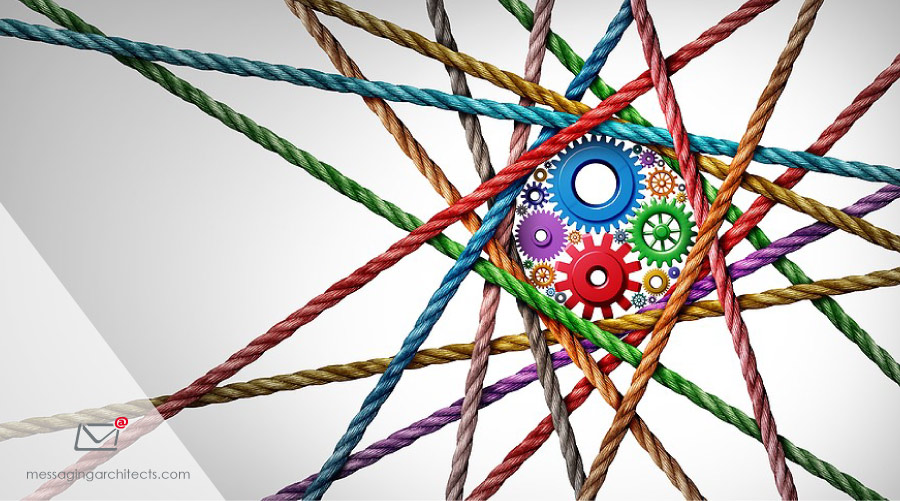
Centralized Data Management Improves Data Visibility with Microsoft 365
Even as information becomes more decentralized, spread out across many locations and numerous data types, Microsoft Purview provides the tools necessary for centralized data management. Organizations benefit from enhanced data visibility through automated data classification, powerful content search and eDiscovery tools and robust monitoring options.
The consultants at Messaging Architects offer deep expertise with both Microsoft and data governance. We assist organizations in using these tools to optimal effect, helping you to realize data value and improve data security and compliance.








