In the early 2000s, spurred by the Sarbanes-Oxley Act, companies turned their focus to email archiving. On-premises archiving solutions such as EMC SourceOne and Enterprise Vault dominated the scene until 2010. Now, as many of these systems reach end of life, companies must navigate legacy archive migrations or risk losing critical information.
Explore the Options
Organizations with legacy archive systems must make a choice. These solutions no longer provide necessary functionality. At the same time, regulatory compliance demands email retention, leaving companies with limited options for addressing data in legacy systems.
One option involves migrating the entire email archive to a new system. This option helps to ensure regulatory compliance, and the opportunity for virtually unlimited cloud storage makes it possible. However, moving the entire archive to the current system may not prove feasible.
A second option includes consolidating data from the legacy archive to XML. Done correctly, the process results in a fully-indexed archive that allows for eDiscovery. This option saves time and achieves compliance but makes archived data less accessible from the active mailboxes. Consequently, the optimal solution likely combines migration with an XML repository.
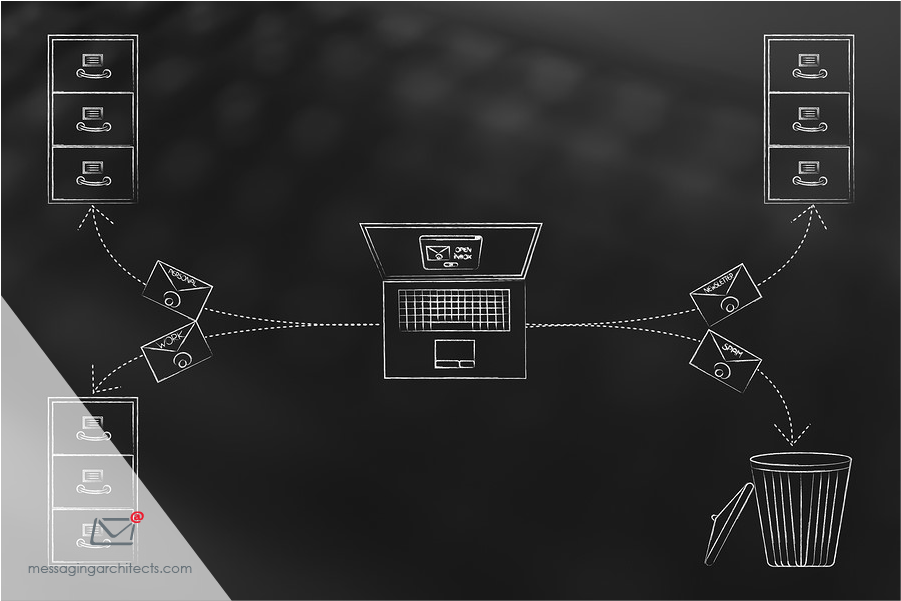
Challenges to Successful Legacy Archive Migrations
Legacy archive migrations present significant challenges. Perhaps the greatest challenge lies in the fact that most organizations underestimate the complexity of the task. Other challenges to consider include:
- Enormous amounts of data – Even a small business with just ten years of archived data can hold millions of emails in its archive. The organization must determine how much of the data to keep and where to store it.
- Message stubbing – Most legacy solutions moved emails to the archive, leaving behind a pointer, or stub, as a link to the archive database. All too often, the migration process breaks that link.
- Regulatory compliance – In order to ensure legally defensible data for eDiscovery and litigation, organizations must maintain an irrefutable chain of custody. That is, they must be able to provide evidence throughout the migration process that emails have not been altered in any way.
- Manual migration – Organizations that attempt to accomplish migration on their own, with manual processes, quickly discover the inherent difficulties. Manual migration requires a great deal of manpower and time. Additionally, the free tools available can prove quite complicated to use.
Steps to Success
In spite of the challenges, a combination of careful planning and the right tools will ease the pain of legacy archive migrations.
Start with a system review. Gather stakeholders with knowledge of the business needs and the regulatory environment. With those stakeholders, assess the amount of data stored, the age of the data and the various types of information it includes.
Then, before you begin the actual migration, carefully detail the plan of attack. For instance, what data will you inject into the new system, and what will you leave out? Migrations present the perfect opportunity to update email retention policies and clean up historical data.
In addition, be sure to understand the ramifications of the migration. That means taking the time to consider changes in functionality from an eDiscovery and user access perspective. Likewise, carefully review the coming changes affecting data ownership and control.
Partnering with migration experts will help ensure the success of the migration project. The migration consultants at Messaging Architects have completed thousands of legacy archive migrations.
We can help you determine how much data you actually need to migrate to the live system. We also provide the tools to reconcile stubs with the archived emails. And we will ensure that you maintain the chain of custody necessary for full regulatory compliance. We take the frustration out of legacy migrations, leaving you free to address your core business needs.







