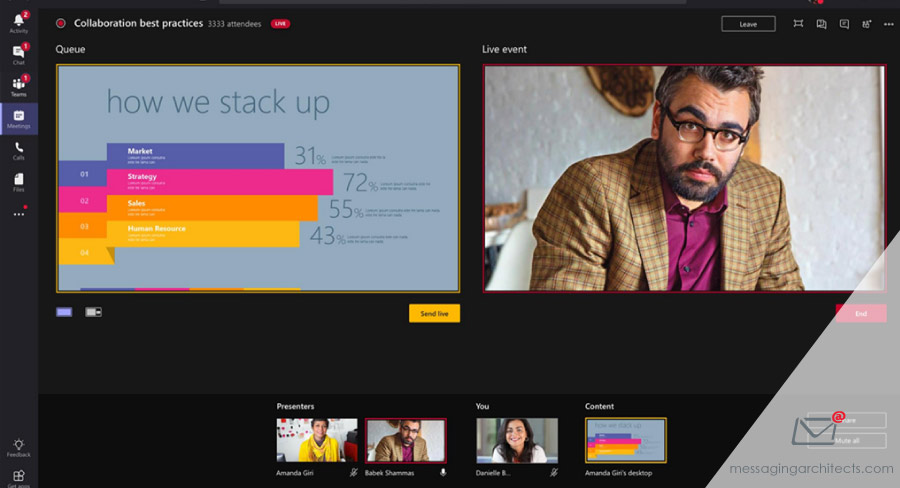COVID-19 has changed how and where we work. The old paradigms of conference room collaboration, watercooler discussions and packed auditorium training and announcements are giving way to virus safety concerns. In the context of this emerging reality, we present the standard reasons and some brilliant new reasons to migrate to Microsoft 365.
Standard Reasons to Migrate to Microsoft 365
Reduced In-house IT Expenses
Microsoft 365 migration enables small businesses to adopt full-featured software without the need for expensive in-house IT support, a key benefit. Because software and data are stored in the cloud, every employee has access to the latest version of Office apps such as Outlook, Word, Excel and Power Point without any intervention from local IT.
Real-Time Collaboration
Microsoft 365 offers organizations the tools to develop genuinely connected teams in the WFH environment. For example, using Microsoft Teams collaboration, colleagues work together in real time from anywhere on a single document. And using OneNote, team members can gather handwritten notes, emails and images from a project to a centralized location.
Infinitely Scalable
Not too long ago, expanding the business meant buying expensive servers and installing or updating software on each new desktop. On the other hand, Microsoft 365 greatly simplifies the process of adding more users. Businesses that subscribe on a per-user basis easily add new employees whenever needed. A single license includes usage on up to five devices.
Device and Desktop Access
Even before the pandemic, the modern office was turning virtual. Microsoft 365 empowers a mobile workforce by enabling employees to work on any device, from anywhere. For example, workers can begin tasks on their tablets at home and resume without interruption on the desktop.

New Reasons to Migrate to Microsoft 365
Business-Grade Video Conferencing
Online meetings help to bridge the gap created by WFH policies, bringing team members into a virtual conference room. Because much of communication depends on nonverbal cues, video conferencing boosts engagement and improves morale.
Unlike consumer-grade video conferencing, Microsoft Teams includes a plethora of features. Consider the following to make online meetings better and safer than the office conference room kind.
- Flexible meeting size – Hold a one-to-one meeting, assemble your team or even host a live event for up to 10,000 participants.
- Tools to minimize distractions – Teams now includes both noise suppression and background blur, improving focus and minimizing distractions from spouses, neighbors and other domestic noise.
- Option to involve guests – Easily include visitors, vendors or customers in your meeting by emailing them a link. Without a need to download Teams or a plug-in, they simply click the link.
- Recording and transcription – Record your meetings and leverage the automatic transcription option. Team members who skipped the meeting or need to review for clarification can view the recordings and transcriptions any time later. Security tools provide encryption and control access to recordings and notes.
- Easy audio only – Participants with limited internet connectivity (or those still in their PJs) can easily join online meetings via audio.
- AI assistant – AI tools help identify the best information to share before and during a meeting. Additional tools take meeting notes, handle action items and even monitor the meeting for negative behaviors.
Teams Live Events
Microsoft Teams Live Events makes the perfect medium for communicating important pandemic policy information to a dispersed working force. An extension of Teams Meetings, Live Events provides a powerful tool for executives and HR trainers to broadcast video and meeting content to an event-sized online audience.
Anyone can attend a Microsoft Teams Live Event, even without a license.
Teams Live Events is great for an external broadcast that includes a live Q&A and DVR capabilities for attendees. Participants can watch the live or recorded event in Yammer, Teams, and/or Stream, and can interact with the presenters using moderated Q & A or a Yammer conversation.
Dependable Security and Privacy
With concerns surfacing over the security of Zoom video conferencing, the security and privacy controls in Microsoft 365 yield peace of mind rather than unwanted intrusions. For example, Microsoft provides for conditional access policies that require multi-factor authentication for risky situations.
Security controls for video conferencing enable varying levels of access for different participants. For example, you can specify whether an outside participant can join a meeting directly, or whether they must be admitted. Likewise, meeting organizers control who can share and access recordings and other content.
Additional security tools include data loss prevention to protect against leakage of sensitive information, as well as data encryption in transit and at rest. And MDM solutions allow you to apply appropriate policies to endpoints, even in BYOD scenarios.
Migrate Now to Microsoft 365
The current business environment combined with its powerful available features provide plenty of reasons to migrate to Microsoft 365. When you need to quickly master Microsoft 365 virtual meetings, Live Events or email options, tap into the expertise of the consultants at Messaging Architects. We will help you configure your system properly to ensure maximum privacy, security and productivity.