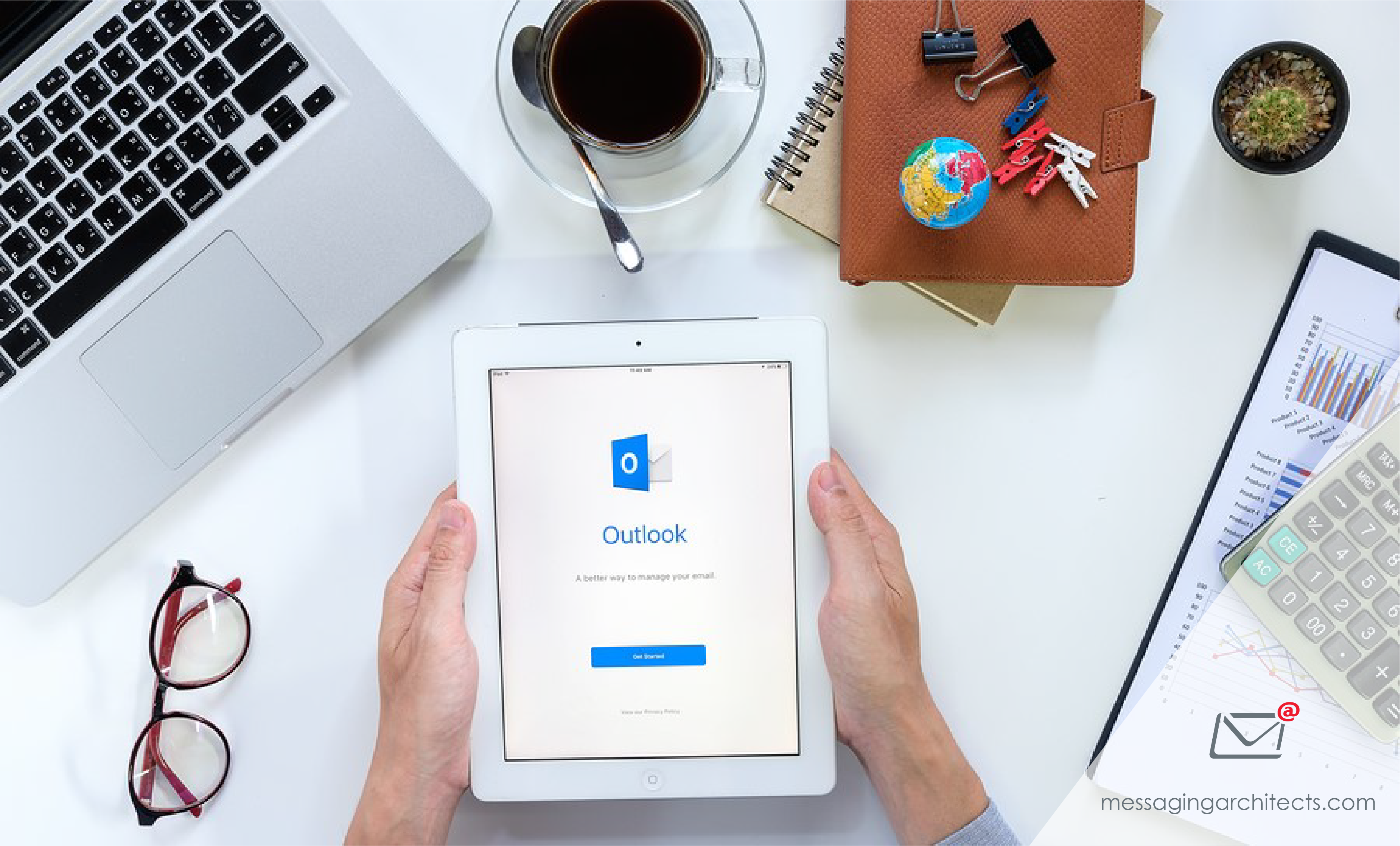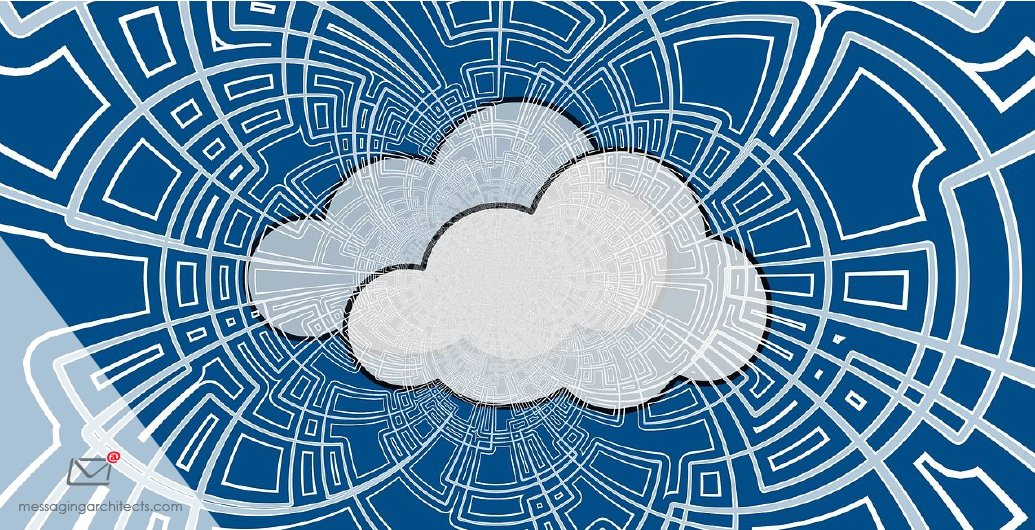How to build smarter data integration in a multicloud world
used with permission from IBM Big Data & Analytics Hub by Bharath Chari Let’s say you’re the Chief Technology Officer of a bank or retailer struggling to infuse AI that aims to improve customer experiences. You likely face three main challenges: Data sprawl: Your customer data is currently on multiple clouds, including on-premises and a cloud data lake storage repository. But the data often exists in different formats in Db2, Oracle and other databases—and those databases are being used by transactional systems in different departments. Data latency across clouds and systems can be a serious concern in a multicloud environment,