While office workers enjoyed a well-deserved vacation this summer, Microsoft rolled out a few new features in Microsoft 365. From seamless software updates to strategic goal setting, Microsoft 365 new features and others you may have missed aim to improve the way we work and collaborate.
1. Seamless App Update Process
Many workers maintain a love/hate relationship with Microsoft 365 updates. On the one hand, we love the chance to always use the latest version of the software and have quick access to new features. On the other hand, frequent messages about device updates interrupt work. And previously, a locked or idle computer could mean update delays.
In response, Microsoft announced “update under lock.” Now, updates will be applied automatically, even on systems in idle mode or locked and even if apps are running. This means users can stay on top of security patches and new features without interrupting work to restart the computer.
For example, employees can leave Office documents open and lock the device overnight and still get the update. As long as open documents do not include unsaved changes or macros in progress, the system will shut down any open apps. Then it will apply the updates and restore closed apps to their previous state, all in a matter of seconds.
2. Home Screen Enhancements for Office Online
Updates to Office online make it easier for users to find and create content. For instance, the My Content pane allows users to display recent content, content shared with them and files they have pinned. The Search bar provides quick access to content throughout Microsoft Office, with the ability to apply filters such as document type or who shared the files.
Additionally, the Create pane makes it easy for users to create any type of Office content, from a Word document to a form, workbook, or quiz. Simply click the Create (+) button from the ribbon on the left side of the homepage. Then choose a template or start new content from scratch.
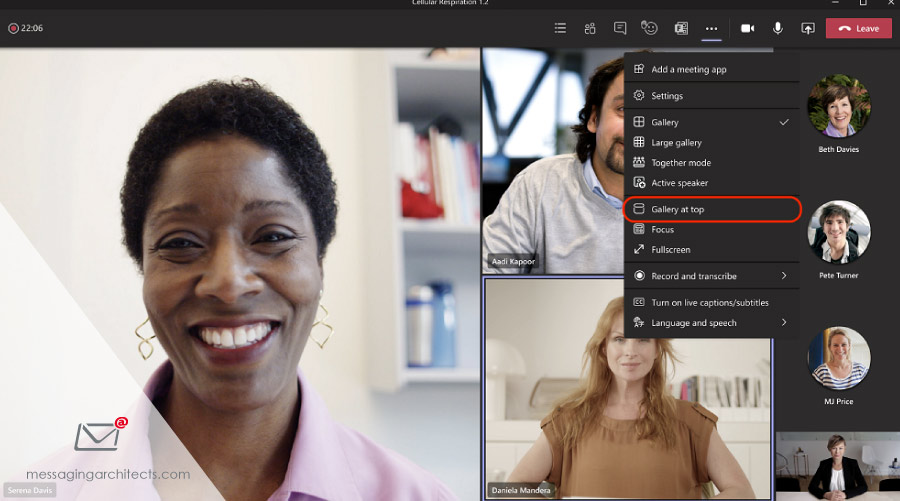
3. Improved Visuals for Meetings and Presentations
Previously, Gallery View in Microsoft Teams meetings supported a maximum of nine videos on the screen, in a 3×3 format. Now, depending on the user’s hardware/device capabilities, the screen can automatically show up to 49 videos in a 7×7 format.
Another update now in public preview allows users to integrate a live Teams camera feed into a PowerPoint presentation. This enhances remote meetings by allowing the presenter to appear in real-time video on the presentation slide. Users customize how and where they want the cameo to appear on slides.
4. Align Individual Contributions with Key Business Priorities
At the end of the summer, Microsoft announced general availability of Microsoft Viva Goals. Designed to help individuals and organizations set and track goals, Viva Goals is available as an app within Teams or as a standalone.
An intuitive goal setting experience helps team leaders set goals within a framework of objectives and key results (OKRs). Team members connect their daily work to outcomes aligned with business priorities. And customizable dashboards streamline the process of monitoring and communicating progress toward strategic objectives.
5. More Intuitive Polling
Improvements to Microsoft Forms make it easier for people to use polls in meetings and chats. For instance, users can easily re-use a past poll for a new meeting. Also, Microsoft added a new Rating question type, which allows users to indicate a rating using scaled symbols. Finally, an updated poll results view delivers a more intuitive experience, including dynamic results.

Stay Up to Date with Microsoft 365 New Features
While Microsoft still develops on-premises versions of its Office apps, Microsoft 365 offers the best way to keep updated with security patches and new features. To migrate to Microsoft 365 or to learn how to optimize Microsoft for maximum productivity and security, contact the Microsoft experts at Messaging Architects.






