Recently, Microsoft announced several new Outlook features that will soon become available in Outlook for Windows. Some of these features were already available in the web version, so this will bring a more unified experience across platforms. Explore these upcoming features and other exciting options you may have missed along the way.
Keep in mind that feature availability differs among various versions of Outlook. That is, features available in the web version may not yet appear in the desktop version, and vice versa. Additionally, Microsoft typically makes options available in a rolling fashion, so some customers will receive them earlier than others.
Easier Access to Popular Functions and Apps
Microsoft now offers more efficient access to standard Outlook functions and Microsoft 365 apps. Desktop customers previously accessed Outlook functions like email, calendar, contacts, and tasks from the bottom of the folder pane. Now, they will be able to access these functions from a customizable vertical menu at the left of the folder pane.
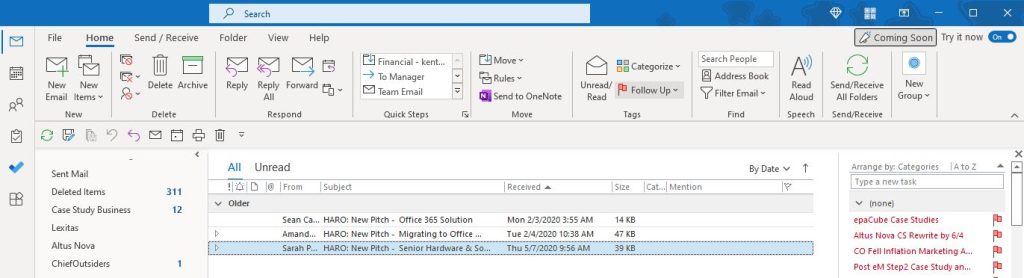
In addition to Outlook functions, users can customize the vertical menu to easily access other Microsoft 365 apps. For instance, by pinning apps to the menu, users can launch Excel, Word, Yammer, Bookings, and other apps without leaving Outlook. For users who use email as their primary workspace, this streamlines the workday significantly.
Communicate Across Languages with Inline Translation
Language differences no longer present the same barrier to collaboration as before. Now users can read emails in their first language regardless of the language used by the sender. Simply select the message to translate and click Translate Message. The translated message appears in the Translator pane, and the user can select the desired language.
Users who regularly need to translate incoming messages can adjust their Outlook options accordingly. For instance, they can tell Outlook to always translate incoming messages, ask before translating or never translate.
Outlook RSVP
Even as many businesses have returned to the office, hybrid work has become the norm. To improve the meeting experience, Microsoft has begun to roll out a new RSVP feature for Outlook. When responding to a meeting invitation, users can specify whether they will attend in person or virtually. Anyone on the meeting invite can then see how others plan to attend.
Attach Documents Quickly with @file Mentions (Coming Soon)
Microsoft announced a couple of exciting options available in the new Outlook for Windows. One new option makes attaching a file to a message much easier. Users already take advantage of @mentions to add a contact to an email message. Now, they will be able to add documents to emails in the same way.
Once the new feature comes available, simply type @ and then start typing the name of the document. Outlook will search the cloud and allow you to choose from matching files.
Drive Collaboration with Loop Elements in Outlook (Coming Soon)
Another option coming soon to Outlook allows users to include Microsoft Loop components in an email. Already available in Teams chats, loop components include items such as lists and tables that users embed in an email, chat, document, or meeting.
For example, a team member can spark a brainstorming discussion by embedding a voting table in an email. Anyone who receives the email can edit the table, and edits appear in real time for all other recipients.

Manage Time and Tasks Efficiently with Board View
The Outlook Board View provides a customizable view that allows users to see calendars, tasks, sticky notes, reminders and more all at once. Users can create multiple boards, adding, resizing, or moving elements as desired. For instance, a board might include sticky notes, pending tasks, goals and upcoming events related to a specific project.
Take advantage of New Outlook Features with Microsoft 365
Microsoft 365 includes an ever-expanding list of features designed to improve collaboration and drive business communication. To learn how to take advantage of new Outlook features or to start your cloud migration project, contact the Microsoft experts at Messaging Architects.







