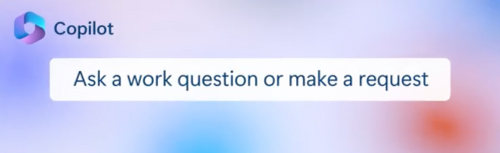On November 1, 2023, Microsoft will launch an exciting new productivity tool integrated into the Office apps users already know and love. Microsoft 365 Copilot.
At Messaging Architects , we are excited about the implementation of this new AI tool in the Modern Workplace Solutions set, that we are proud to make an offer to new and existing clients.
Copilot works in two ways: First, it works alongside users in the Microsoft 365 apps to help them write, edit, summarize, and create better content faster. Second, Copilot works across the Microsoft 365 environment to chat with users using normal conversation and help them do new things.
To kick start Copilot in the marketplace, Messaging Architects is offering 1 Free Month with an annual subscription and NCE for users of Office 365. Why wait! You can try this exciting new AI based application at no charge.
Creativity Partner in Microsoft 365 Apps
Copilot works side by side with you while you use the Microsoft 365 apps and helps you work better, smarter.
- Word – Copilot can create a draft document based on a brief prompt or outline. It can also summarize text or add content to existing drafts. It can even rewrite part or all a document to change the tone or make it more concise. And it offers suggestions to improve your writing and strengthen your arguments. Think Microsoft Editor on steroids.
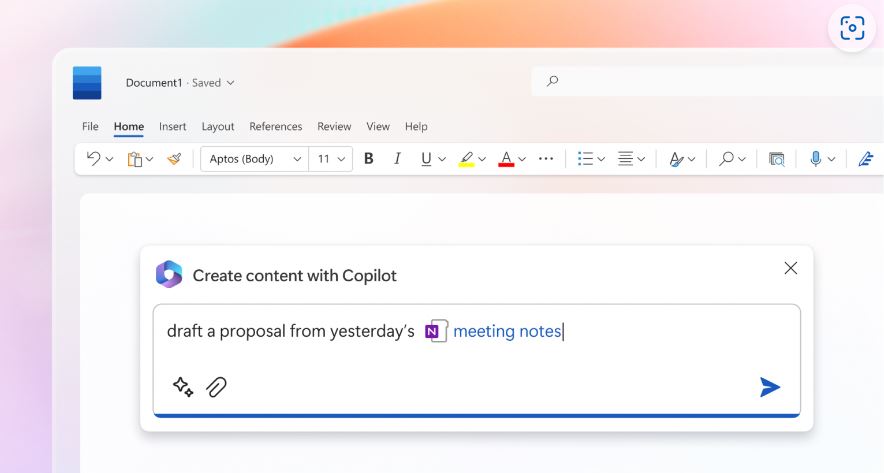
- Excel – Copilot can analyze data for you, generating charts and insights to help you dive deeper into the data. It can also create formulas for you based on natural language queries or suggestions. For instance, you can tell Copilot to project the impact of a single store closure and generate a chart to help demonstrate the revenue change.
- PowerPoint – Copilot can design slides for you based on a topic or a bullet list. It can also add images, icons, animations, transitions, and captions to your slides. And it can condense long presentations into a summary according to the length you specify.
- Outlook – Copilot adds to the already impressive list of productivity features in Outlook. It saves you time by summarizing lengthy email threads, highlighting open questions and important items. It can also compose emails based on a subject or a recipient and schedule meetings based on your availability.
- Teams – Copilot can transcribe meetings for you and generate agendas, action items and summaries. If you join a meeting late, it can catch you up on anything you’ve missed without interrupting the meeting flow.
Intelligent Chat with Business Chat or Loop Components
Copilot can also chat with you in natural language, bringing together data from your email, calendar, documents, notes, contacts, and presentations. This helps teams focus on the job at hand rather than the tools.
Users can chat with Copilot either through Business Chat or through Loop Components. Business Chat is accessible from any Microsoft 365 app or from the desktop. You can text or speak with it as you would with any other colleague, even using emojis and images. Copilot will respond with text or voice.
Additionally, you can create a Loop Component and insert it into a Word document, an email or any other place that accepts Loop Components. For example, you could use Copilot to create a Loop Component describing progress on a new product and then insert it into a presentation. Copilot will update the component with data available from Microsoft 365 or web sources.

Getting Started with Microsoft 365 Copilot
Microsoft 365 Copilot promises powerful ways to save time, improve the quality of your work and help you learn new skills. Currently, it is available only on a paid preview basis to 600 invited customers through the Microsoft 365 Copilot Early Access program.
While waiting for the general release of Copilot, users can explore AI capabilities already available in Microsoft. For instance, Bing AI Search offers powerful features for research and content creation. And Microsoft remains committed to incorporating AI in responsible and ethical ways throughout its products.
Download Microsoft 365 Licensing Roadmap