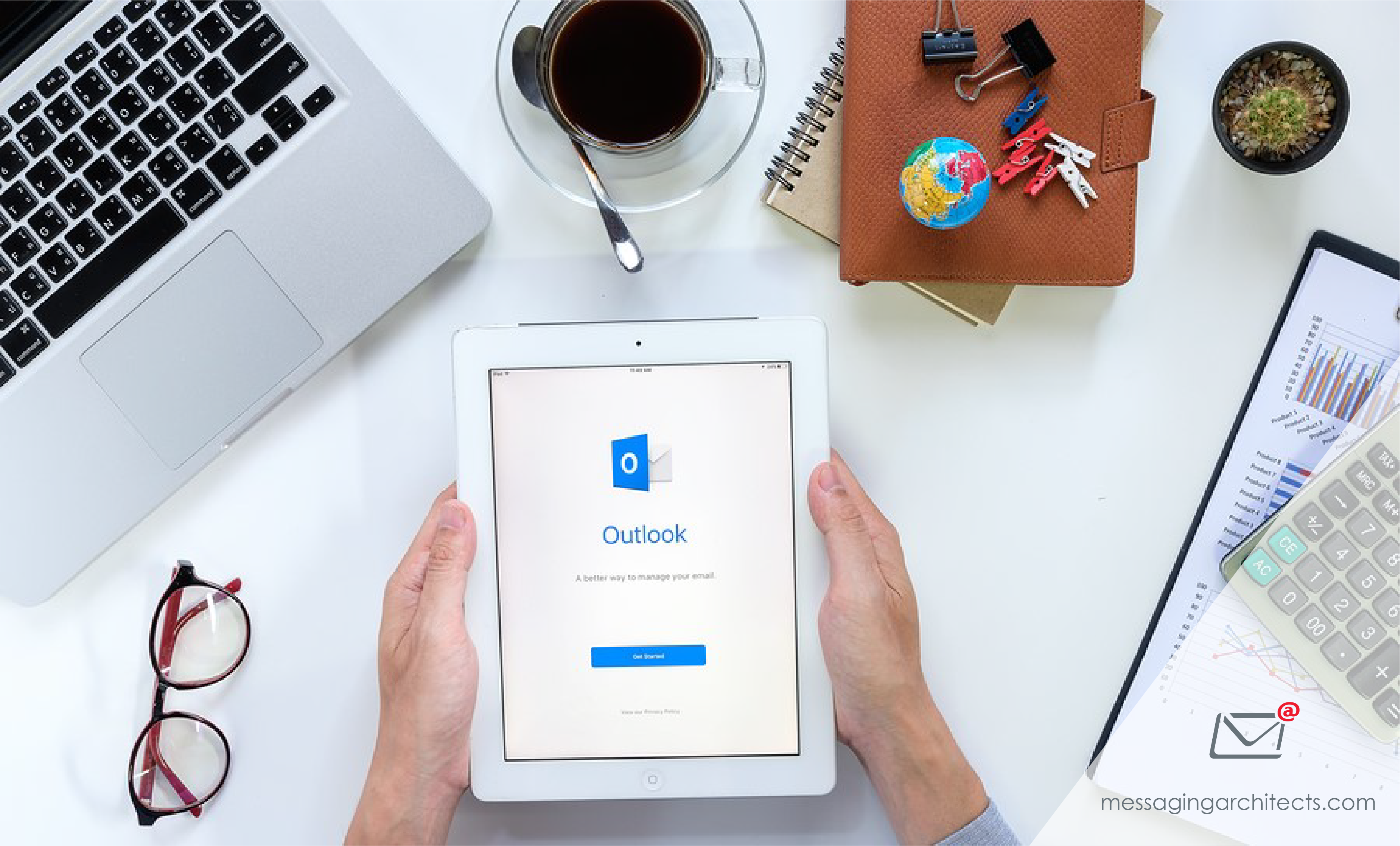4 Document Management Benefits of Office 365 for GroupWise Users
Making the switch from GroupWise to Office 365 can sound like a daunting task. However, powerful collaboration and mobility features, in addition to flexible migration solutions, make the choice to upgrade much easier. Explore the document management benefits of Office 365 and discover how migrating to the cloud can boost your business. 1. Full-featured Collaboration Office 365 offers multiple levels of collaboration. To begin with, each user license includes 1 TB of OneDrive file storage for individual use and limited sharing. For instance, an employee may wish to share an early draft of a document with one or two team