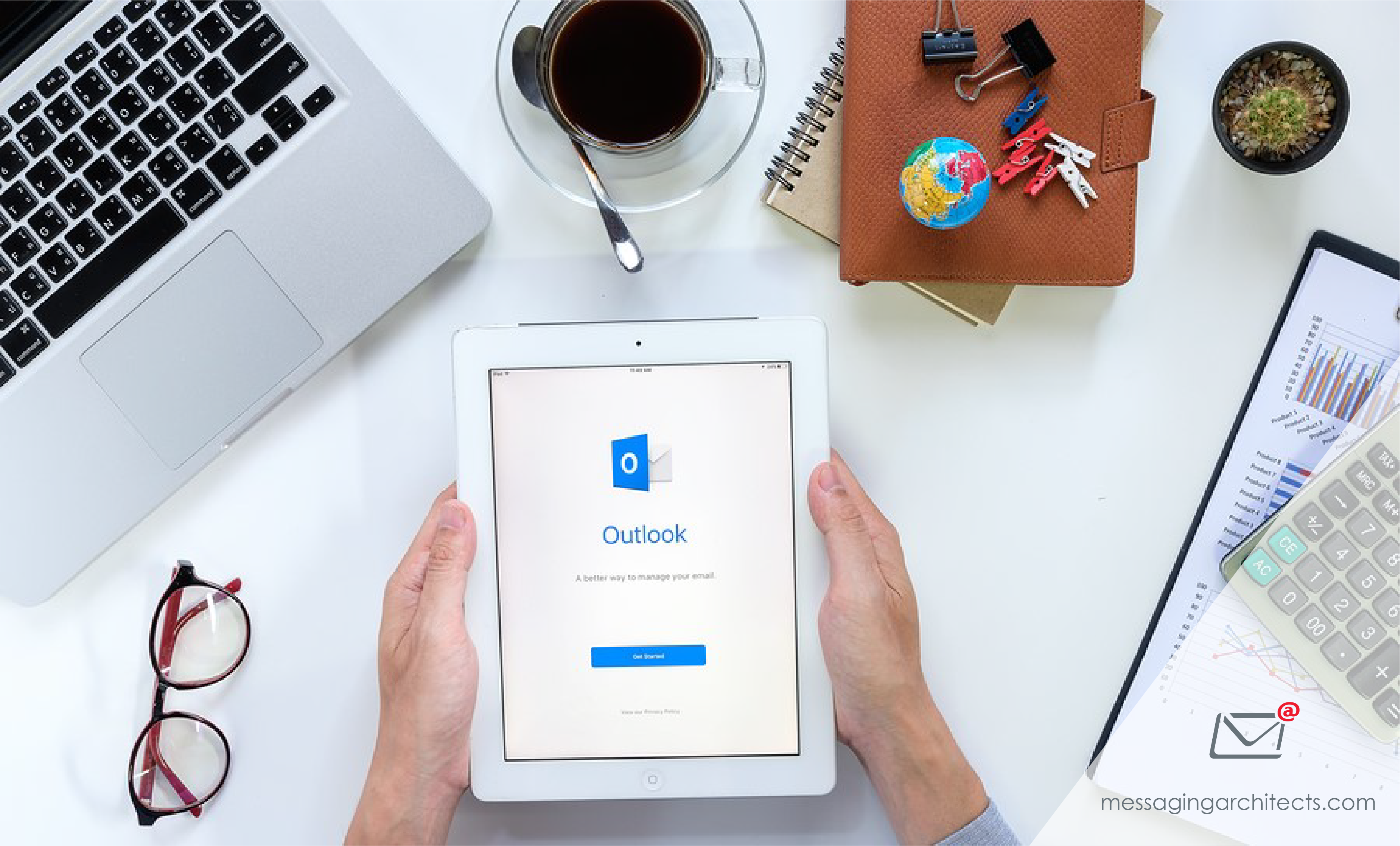Why Business Leaders Should Switch to Office 365 Email from Gmail
Office 365 is the most widely used cloud service by user count, with over 300 million monthly active users as of Q2 2023. Driven by strong demand for cloud-based productivity and collaboration tools, Office 365 saw a 15% increase in monthly active users compared to Q1 2023. Here we explore why business leaders should switch from Gmail to Office 365 Email (Microsoft 365 Outlook). Companies that Switched to Office 365 Email Office 365 users can access their files and collaborate with others from any device and location thanks to its cloud-based platform and mobile apps. ITS San Francisco, a large