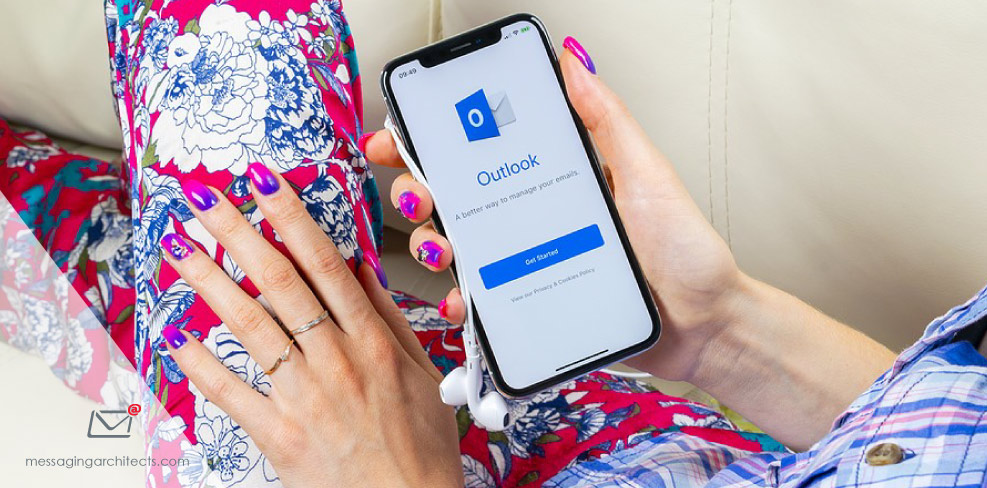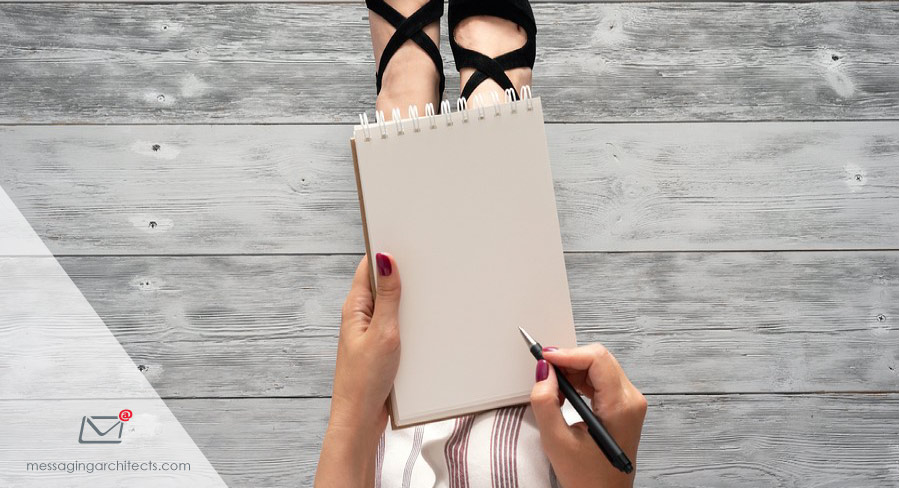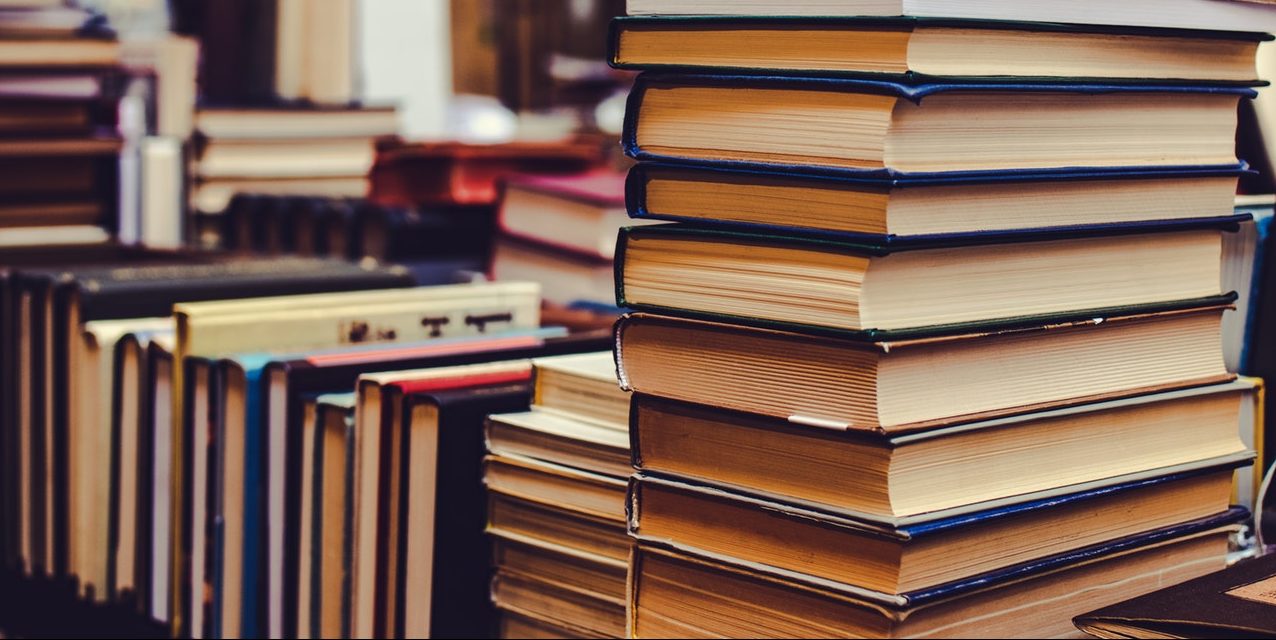Implement Employee Off-Boarding and Email Retention Solutions to Protect Your Organization
When employees leave the company, organizations must determine how to deal with departing users’ accounts to provide protection while limiting company liability. Microsoft 365 and other applications offer several options for addressing employee off-boarding and email retention. The scenarios in this post will help you determine the best solution for your company. Start by Defining a Retention Policy A departing employee leaves behind a digital footprint, including email accounts and other data. Organizations need the ability to review and keep relevant content from ex-employees. At the same time, they need to balance information access with data privacy law requirements and