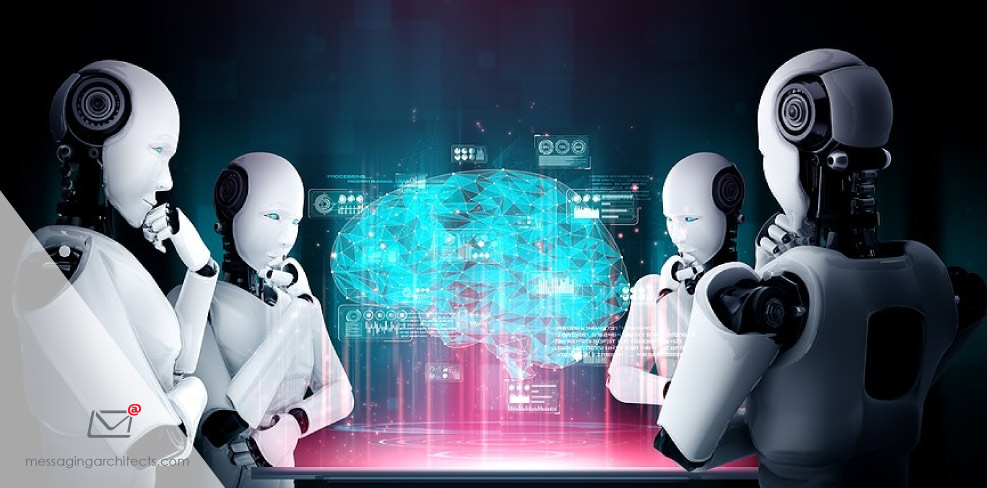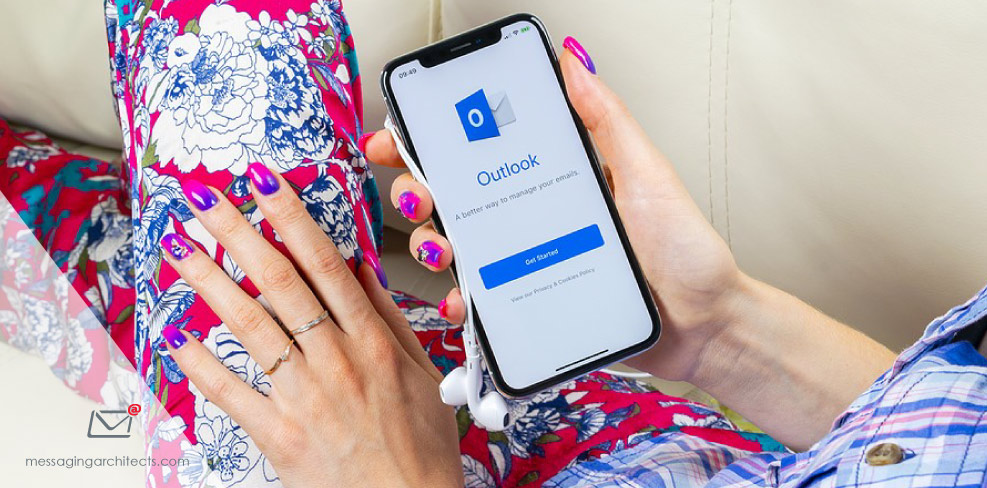Email Organization Tips Help Busy Professionals Reclaim Vital Work Hours
Most workdays start with a morning cup of coffee and precious time lost while sifting through the dreaded inbox. More messages arrive throughout the day, continually interrupting the workflow. Busy professionals lose 10 to 15 hours every week to email, but these email organization tips will help reduce stress, enhance productivity, and improve communication. Create and Follow a Clear Inbox Policy Without a clear plan for how to approach email, many users find themselves checking email constantly and responding to unimportant messages. Worse, important information gets lost in a cluttered inbox. Establishing and maintaining a definitive policy for addressing email