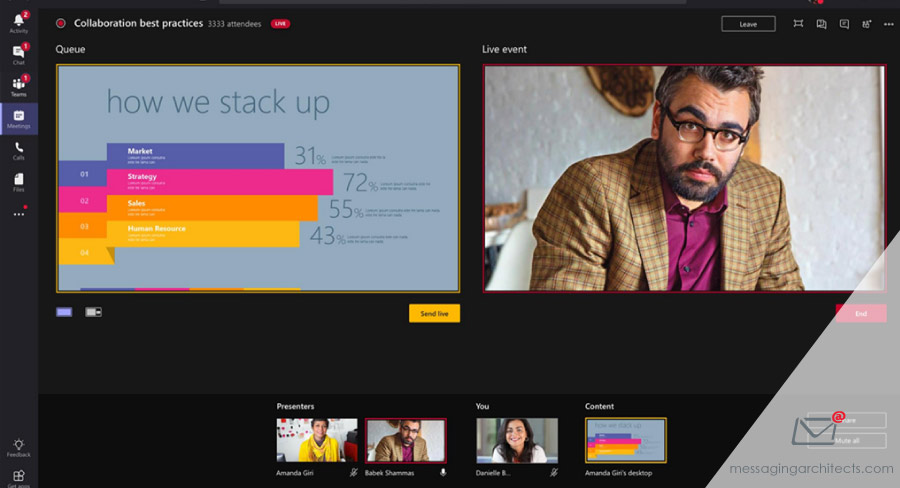10 Reasons to Migrate from GroupWise to Microsoft 365
GroupWise powered collaborative messaging for corporations for thirty years. But new technologies provide features essential to delivering the efficiency and productivity needed in the modern workplace. Consider just a few of the compelling reasons to upgrade from GroupWise to Microsoft 365. 1. Increased Storage For many legacy platforms, server bloat proves a significant problem. Employees send and receive hundreds of emails each day, often including attachments. Inboxes fill up quickly, and over time millions of emails and files require additional server space. Overloaded mail servers result in random crashes, poor performance and messages that fail to send. Microsoft 365 helps