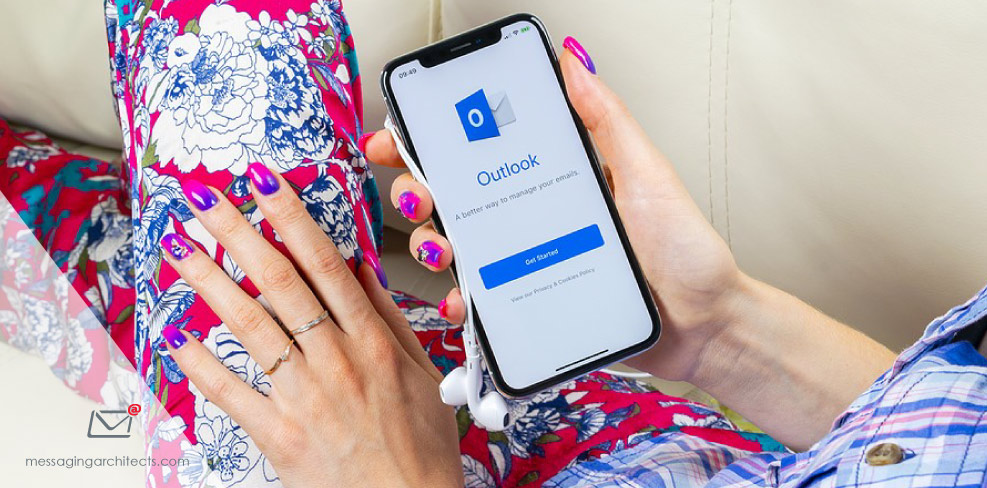Regular Data Backup in Microsoft 365 Ensures Business Continuity
Business continuity experts have long emphasized the need for regular backups. With backups, organizations can more smoothly navigate disasters and cyber threats, prevent data loss, and strengthen regulatory compliance. While cloud migration changes the environment, data backup in Microsoft 365 proves essential for business success. Causes of Data Loss Cloud computing delivers anytime/anywhere access to data. Even if a disaster destroys the office, employees can still access critical data from remote locations. However, data loss presents a significant risk, even in the cloud. For instance, the most common cause of data loss involves employees accidentally deleting critical information. Likewise, an