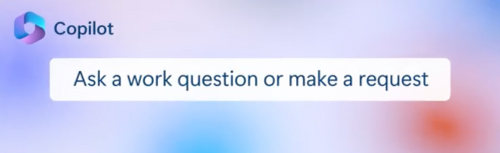Most workdays start with a morning cup of coffee and precious time lost while sifting through the dreaded inbox. More messages arrive throughout the day, continually interrupting the workflow. Busy professionals lose 10 to 15 hours every week to email, but these email organization tips will help reduce stress, enhance productivity, and improve communication.
Create and Follow a Clear Inbox Policy
Without a clear plan for how to approach email, many users find themselves checking email constantly and responding to unimportant messages. Worse, important information gets lost in a cluttered inbox. Establishing and maintaining a definitive policy for addressing email will boost productivity significantly. For example:
- Schedule certain times to check email – Instead of opening email every time a notification pops up, set aside specific times to check email. To ease distractions, consider turning off audible alerts and desktop notifications.
- Use the four Ds – Whenever you open an email, decide immediately what to do with it. That is, delete, delegate, do it, or defer. Delete unimportant emails. Forward emails that require someone else’s expertise. Address urgent emails or those that take less than two minutes. Or save for later those matters that require more time and attention.
- Use folders and labels to categorize emails – Create folders for different projects, customers, or topics. Or use flags, pins, and categories to highlight priorities. For example, Microsoft Outlook allows users to pin emails to the top of the inbox or assign colored categories for visual organization.

Archive or Delete Old Emails
Emails that are no longer relevant clutter up the Inbox and make it difficult to find more important information. Periodically archive or delete old emails, keeping only those you may need to refer to later.
Use delete to permanently remove emails that are no longer needed, or archive emails that may be required for regulatory compliance or future reference. Email applications like Outlook and Gmail include an archive feature that allows users to remove emails from their active mailbox. They can search and retrieve archived emails later using keywords or filters.
Use Descriptive Yet Concise Subject Lines
Email often contains critical information, but finding necessary details in a pile of thousands of emails can prove frustrating and time-consuming. Using a subject line that summarizes the main point of the email makes it much easier to find important information later. For instance, a naming convention might specify that emails include the relevant client name or project title.
Keep in mind also that lengthy subject lines may not display fully in the email list. To help users quickly find the emails they need, keep subject lines to around 50 characters or between four and ten words.
Know When to Use Email Alternatives
Email offers an incredibly useful tool for exchanging information, connecting with colleagues and clients, and coordinating projects. However, sometimes other forms of communication prove more efficient and effective. Know when to use email and when to use alternative platforms.

For example, email has its limitations when it comes to sharing files, managing projects, or addressing urgent matters. Consider alternative forms of communication such as:
- Chats – Effective for quick conversations with a colleague or client. In Microsoft Teams, for instance, users can chat with one or more coworkers without leaving their current task. Chat also allows for video or voice calls.
- Channel posts – Similar to chat, channel posts display to everyone on the channel. They provide an efficient way to share updates or files with the whole team or start conversations relative to a project.
- Document management tool – Rather than send files back and forth through email, use a document management tool like SharePoint or OneDrive. By working on a shared document, collaborators can see edits in real time. Shared documents also ensure that everyone has the most recent version of the file.
- Task management or project management platform – For collaborating on tasks or projects, use a tool like Microsoft Planner or Microsoft Project. These tools help teams create, assign, track, and prioritize tasks. Users can set deadlines and reminders and view progress on a project dashboard.
Use Email Organization Tips to Drive Productivity
Used wisely, email continues to play a key role in connecting people and driving business forward. But it can also eat up valuable hours, and important information can get lost in unorganized mailboxes.
By approaching email mindfully, removing irrelevant emails, and using descriptive subject lines, users unlock the value of email as a productivity tool. But they also need to know when to use other forms of communication, such as chat and SharePoint. With extensive expertise in email and collaborative platforms like Microsoft 365, the consultants at Messaging Architects can help.