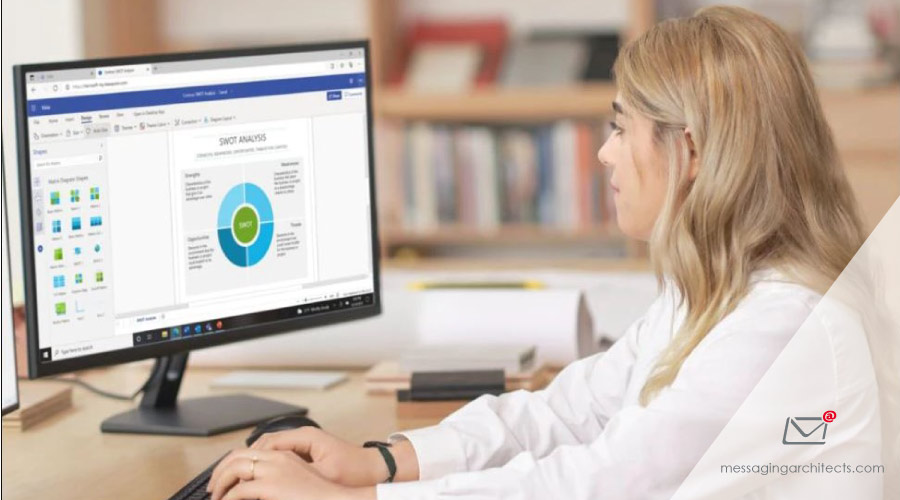Increase Data Visibility with Microsoft 365 Data Governance Tools
Organizations depend on data to drive business strategy. However, to make informed decisions, data users need the ability to find and access the right information. Additionally, administrators require detailed understanding of sensitive data throughout the organization. Improved data visibility with Microsoft 365 Purview automates the process of classifying and discovering data. By combining the features of Azure Purview and Microsoft 365 Compliance, the new Microsoft Purview provides powerful tools for information governance. No matter where your data lives, Purview delivers the tools to find and protect that data, achieve compliance and capitalize on valuable data assets. Classify Data for Sensitivity