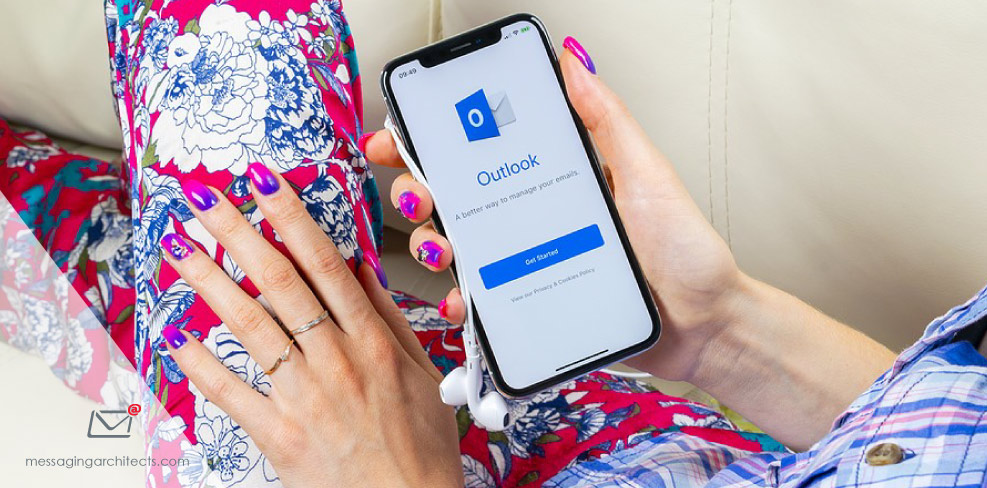Microsoft Loop Smooths Collaboration in the Hybrid Workplace
At its annual Ignite conference on November 2, Microsoft announced a new productivity app called Microsoft Loop. With Loop, users create and collaborate on independent blocks of content. By breaking free of the traditional boundaries between applications, this new tool facilitates fluid collaboration in the hybrid workplace. For example, a user can create a table for brainstorming project ideas, sharing the table with various team members through Teams chat or email. Multiple users can edit the table simultaneously, and changes sync automatically, regardless of where users view and edit the table. Productivity Benefits Power Teamwork Because Loop components live independent