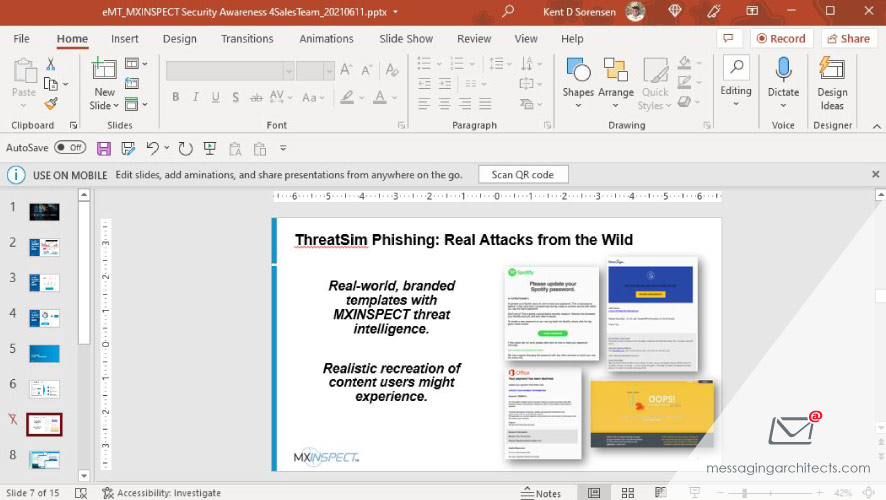Migrating from GoDaddy to Microsoft 365 Without the Headaches
GoDaddy has made its name as the place to go to register a domain. And once they sell a domain, they immediately offer additional services. However, businesses that purchase Office 365 accounts through GoDaddy soon discover the limits of the GoDaddy platform. Migrating from GoDaddy to Microsoft 365 solves the problem, but the process can prove complicated. Office 365 through GoDaddy: Maybe Not a Good Idea GoDaddy bills its relationship with Microsoft as a “strategic partnership.” However, once customers look underneath the hood, they quickly realize that Office 365 through GoDaddy has significant limitations. Designed to appeal to small businesses,